How to mod the character generator!
The Windwalker of All Times » Devlog

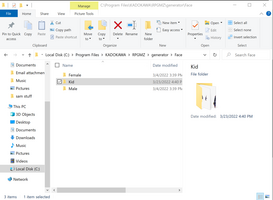
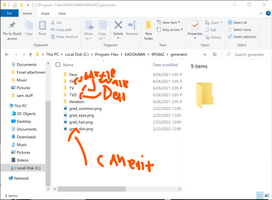
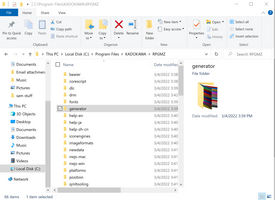
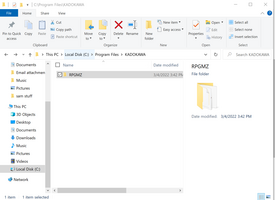
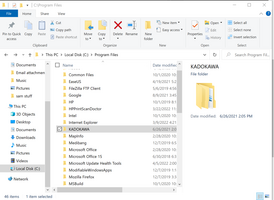
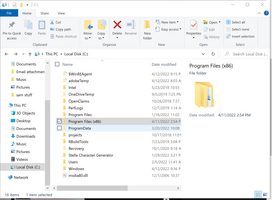
Sorry I’ve been gone for so long! I have a tutorial on how to mod the character generator in RPG Maker MZ!
First, go to the C Drive on your computer.
Then, scroll down until you find KADOKAWA.
Click on it and click on “generator”.
Go to each folder and see which one you want to do first. Try editing the kids folder so you don’t mess up anything for later games. If you use it later, then nothing will happen.
Edit part by part and feel free to mix-and-match! Click on it and go to your editing program of choice! The step images are organized Z-A, so check them out if you need help.
If any errors occur, then try clicking over and over again to replace the files. Bye!
The Windwalker of All Times
The sights of the animals can never be seen by humans.
| Status | In development |
| Author | Fercadia |
| Genre | Role Playing |
| Accessibility | Color-blind friendly, Subtitles, Configurable controls |
More posts
- Aesthetic ImprovementOct 23, 2022
- An Update: Move Over, Common Events!Aug 02, 2022
- Stuck on your RPGMaker Game? Follow This Tutorial!Jun 22, 2022
- TWOAT - Community Center IdeaMay 01, 2022
- Writing Lore for my GameMar 31, 2022
- Trying to make my own plugins!Mar 26, 2022
- Statistics and Character UpdateMar 17, 2022
- MZ3D Migration!Mar 12, 2022
- Why I LOAVE Yanfly, and thoughts on RPG Maker MZMar 09, 2022
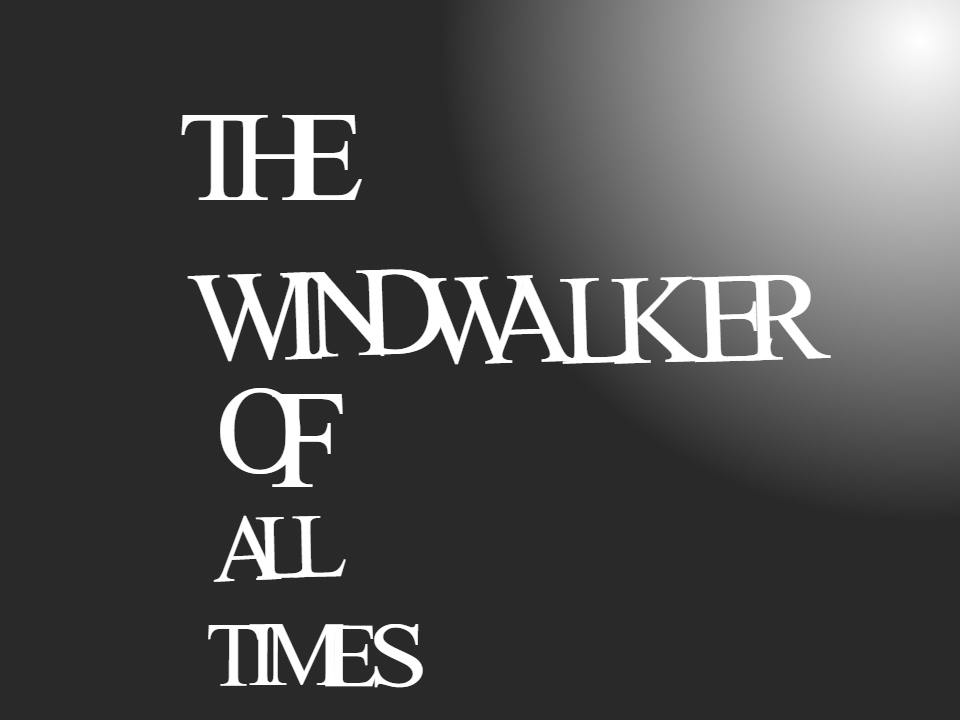
Leave a comment
Log in with itch.io to leave a comment.